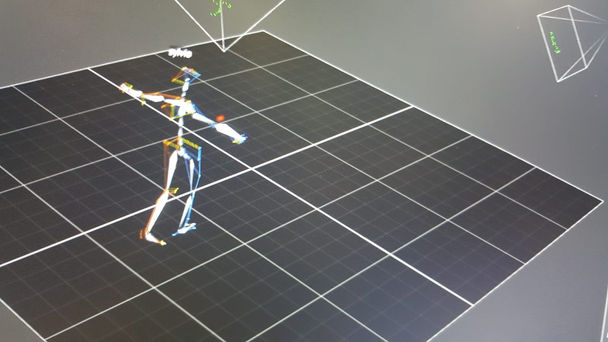HumanIK in Maya




I started importing the cave troll from there the original size of the troll was small I scaled the x,y and z to 100 after I had the size I went into quick rig tool selected step by step added all the joints and when on to Imperfect mesh but for the skeleton I put polygon mesh from there I went on skeleton only from there I imported the mocap movement went on definition and assigned selves bones so I would match the mocap. Below this was just a basic motion capture example with a premed skeleton rig to understand how to use the human IK so when I do my own i will have a better understanding


Skellton Motion Capture
Green Screen Motion Capture
We set went into the studio to set up the motion capture. The software used was ViconEclipse which is the motion capture database were the clips is saved to. From there I moved onto the capture software ShowgunLive First we had to set up ShowgunLive for it to be usable. make sure no one is standing in the grid area before the masking starts and make sure there's no reflections from there, I began to calibrate the cameras using a prop We removed the markers and used reflective tape because this helps the actor were the movement can take place. When this was all done I was ready to record the footage all that needed to be done was add markers to the actors in selective places such as head, legs , back this was done so the computer will work out were joints are the only problems are some of the markers the camera could not see so I had to readjust






Sports Rigs
Fooball MoCap
American Football MoCap
I decided to have sports style motion capture focus on football the reason for this is that I feel it shows the best sort of movement and works for the model I made which was a robot. I chose to make a robot body It would be better to find the joins when I was doing the human IK and would if I was to do this again, I would add a different style of sports and find more reference videos for the motion capture .
Performance Capture Shoot and Delivery










The task is to organize and execute a Performance Capture shoot I will need to process at least two takes from raw motion capture to a sequence of the action to my own rig, alongside any video reference captured and Add a modelled head that has blend shapes using the FACS (Facial Animation Coding System) to my rig bring the character to life using the combination of captured performance and keyframed animation. I wanted to create a half human head mixed with a robot I got this idea from how humanoids mostly strong facial expressions , I looked at refence images of just robot heads using ZBrush but I came across a problem of when trying to show emotion the was a lack of facial features so I decided to add lips and nose for the eyes I wanted to create a glass eye effect and have them follow an object so I used Maya make them, for shape on ZBrush I used live Boolean . live Boolean will active a real time render system for all for all sub tools and a live boolean is a nondestructive system were any mesh can be Boolean regard less of the polygon count , from using this It gave that hollow look in the eys and I would put the Maya eyes in from there. I'm going to use substant painter to give it a more realistic look.
Facial Action Coding System (FACS)




Reference Images